ဟုတ္ကဲ့...၀င္းဒိုး Vista, 7 OS တင္ျပီးတဲ့ေနာက္ ၀င္းဒိုး xp ျပန္တင္တဲ့အခါ အထက္ပါ Blue Scream Error
မ်ိဳးၾကံဳဖူးပါလိမ့္မယ္။ အဲဒီျပႆနာကိုေျဖရွင္းဖို႔အတြက္ ေအာက္ပါပံုစံအတိုင္းစမ္းၾကည့္ေစခ်င္ပါတယ္။ က်ေနာ္ကေတာ့ မစမ္း
ၾကည့္ေသးေတာ့ အတိအက်အဆင္ေျပလား မေျပလား မေျပာႏိုင္ေသးဘူး။ ကြန္ပ်ဴတာျပႆနာမွန္သမွ် အင္တာနက္စာမ်က္
ႏွာစာၾကည့္လိုက္ရင္ အေတာ္မ်ားမ်ားအေျဖရႏိုင္ပါတယ္။
အဆင္ေျပပါေစ....
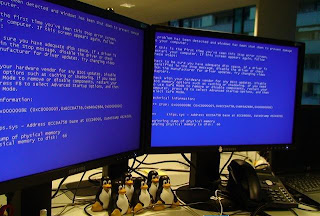
Over the weekend I helped remove Windows Vista from my friends Dell Latitude E4300. Since all the drivers were offered on their support site I downloaded the SATA driver, merged the driver into Windows XP SP2 using nLite, then started the reinstallation process. Just after copying files to the hard drive the laptop would crash into a blue screen with the following error; STOP: 0x0000007B (0xF78D2524, 0xC0000034, 0x00000000, 0x00000000). After scouring the web for fixes and trying many things that didn’t work, I finally came across a fix that allowed me to fully install Windows XP Pro SP2 onto a Dell Latitude E4300.
I resolved the stop issue by the following these steps.
1. During start up, when you see the Dell logo, press F2 to enter the BIOS
2. Expand the "Drives" section
3. Go to "SATA Operation"
4. Change this from "RAID AHCI" to "RAID ATA"
5. Exit BIOS saving changes
မူရင္းလင့္






0 comments:
Post a Comment